Jenkins Training
ROICIANS
Course Information
| Level | Intermediate |
|---|---|
| Batch Availability | Weekdays, Weekend |
| Mode of Class | Classroom, Online |
| Duration | 20 hours |
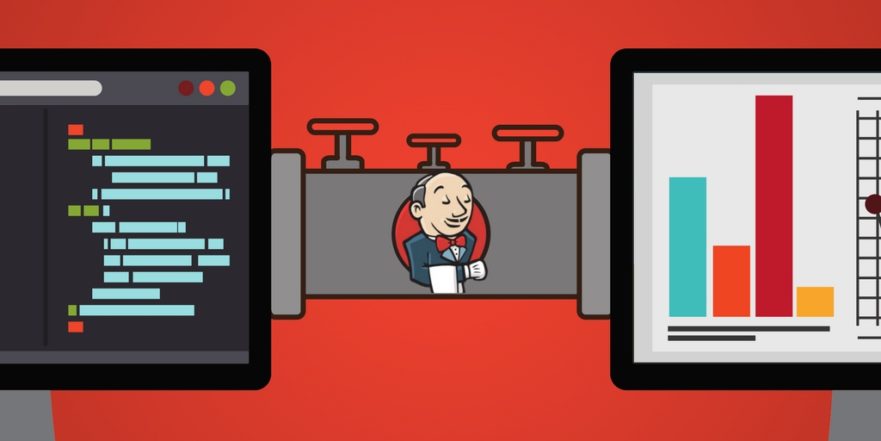
Key Features
Hands-on Learning Program
Get trained from working professional
Get trained as per market Trend
work on live projects
Training on all latest tools and skill
Continuous Interview preparation
Complete job assistance (Canada only)
Mock interview session from working QA professionals
Course Overview
- Candidate must have basic knowledge of Java
- Good to have idea about application servers(optional)
- Anyone who is working as tester and want to implement Continuous Integration
- Anyone who wants to upgrade their skill set
- Jenkins is highly configurable and keeps code in sync, so its must to have skill for any IT job.
- Jenkins can be configured with various plug-ins, so its highly flexible.
- Jenkins in combination with Ant, Gradle, or other Build Automation tools offers unbounded possibilities.
- We Train on all the Latest Tools which are required in Market.
We consistently update our Course Curriculum according to Latest Market Demand and Train on all Latest/add on tools.
- Training on Live Projects.
We make you to work as and with working experts so that you gain real working exposure and eventually you can speak in interview with confidence as you will be saying what you actually did.
- Free Interview and communication skills session
We prepare our students for Interviews from day one. On every topic you covered, you will be interviewed by our recruiters on it and complete guidance will be provided by them.
- Complete Job Assistance
You got our back for everything you need for job Assistance from resume building to marketing your profile and eventually facing interviews, we will provide 100% assistance.
- Mock Interview sessions from working professionals
Working Professionals will conduct your interviews to make sure that you are ready for market. They will provide their constructive Feedback to you.
- Dedicated Training Plan for every Student
We believe all students are different and they need individual plan according to their Strengths and weaknesses.
So our team gives individual attention to everyone.
Course Curriculum
Introduction to Jenkins
- Installation of Jenkins on Local Machine
- Starting Up with Jenkins
- Jenkins Architecture
- Terminologies of Jenkins
- Overview of Jenkins UI
- Creating & Configuring a Jenkins job
Power of Plugins
- Adding Plugins to Jenkins
- Configuring Jenkins to work with java, Git and Maven
- Creating a Jenkins Build and Jenkins workspace
- Configure Jenkins to check for source code changes periodically.
- Working with Maven Build Jobs
Jenkins - Automated Testing
- Creation and execution of Build
- Checking Console status
Jenkins - Notification
- Configuring an SMTP server
- Configure the recipients in the Jenkins project
- JSON and XML formats
Jenkins - Reporting
- Generating Html and Extent Reports
- Checking Test Results
Jenkins - Code Analysis
- Static Analysis Collector
- CheckStyle,
- FindBugs,
- PMD
Jenkins - Distributed Builds
- Setting up slave nodes
- Understanding Dumb-Slave option
Jenkins - Automated Deployment
- Transferring Build Files
- Executing remote application server at the end of a build(Tomcat , JBoss Glassfish)
Jenkins - Metrics and Trends
- Build History Metrics plugin
- Calculating
- Mean Time To Failure (MTTF)
- Mean Time To Recovery (MTTR)
- Standard Deviation of Build Times
- Gathering Existing Records
- Creating charts of results
Jenkins - Server Maintenance
- Various URL Options
- Backup Jenkins Home
Continuous Deployment
- Configuring Delivery Pipeline
- Build Pipeline Plugin
Managing Plugins
- Uninstalling the plugins
- Installing another Version of a Plugin
Security
- Configure Global Security
- User Management
- Understanding Matrix Based Security
- Backup Manager
Remote Testing
- Running Tests on Slave
Course Schedule
| Start Date | Weekend/ Weekdays | Timing | Location | Action |
|---|---|---|---|---|
| Weekdays, Weekends | 11:00 - 3:00 PM | Brampton, ON | Enroll Now |
Other Courses

Software Testing
Batch Availability: Weekday, Weekends Mode of Class: In-Classroom, Online
Duration: 39 hours

Automation Testing
Batch Availability: Weekdays, Weekends Mode of Class: In-Classroom, Online
Duration: 25 hours

API
Batch Availability: Weekdays, Weekends
Mode of Class: In-Classroom, Online
Duration: 22 hours
We can help you
Just call at +1-(289)-499-4040 for more details
